What is Advance Tax?
Advance Tax is the Income Tax paid in advance for the income earned in a particular financial year. Usually, the tax is to be paid when the income is earned. Still, under the tax provisions of advance tax, the payer has to estimate the income for the entire year.
Who is required to Pay Advance Tax?
Every person whose estimated tax liability for the year is more than or equal to INR 10,000 is liable to pay Advance Tax. The Advance Tax applies to all taxpayers, salaried, freelancers, and businesses.
However, people aged 60 years or more, and do not run a business, are exempt from paying Advance Tax. So only senior citizens (60 years or more) having business income must pay advance tax.
What are the Due Dates of Advance Tax?
Due Dates | Advance Tax Payment % |
On or before 15th June | 15% of advance tax |
On or before 15th September | 45% of advance tax (-) advance tax already paid |
On or before 15th December | 75% of advance tax (-) advance tax already paid |
On or before 15th March | 100% of advance tax (-) advance tax already paid |
For taxpayers who have opted for Presumptive Taxation Scheme under sections 44AD & 44ADA are required to pay 100% advance tax on or before 15th March.
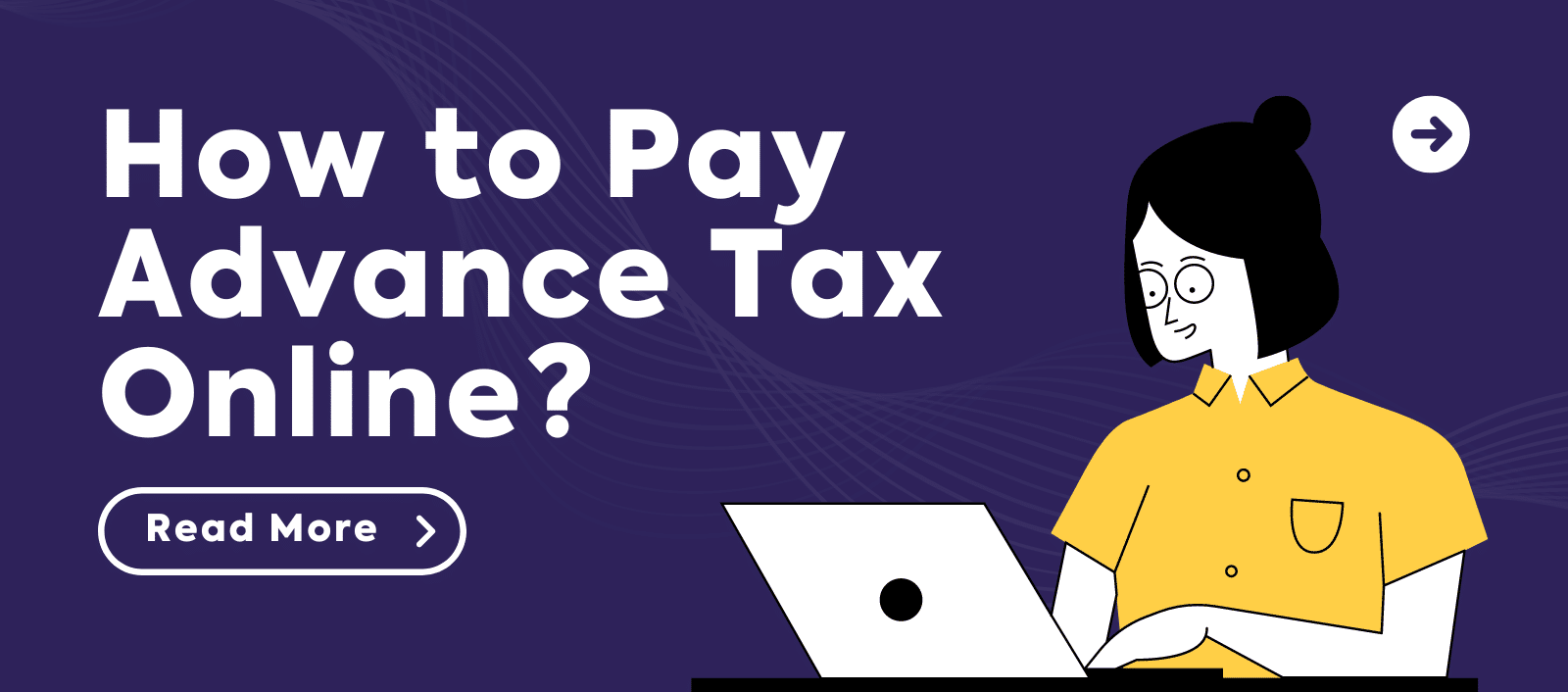
How to Pay Advance Tax Online | advalyze.in
How to Pay Advance Tax Online?
What are The Consequences if it’s Not Paid or Short Paid?
- Treated as default u/s 234B and u/s 234C
- Simple interest @1% from 1st April of the Assessment year to the date of filing of the Return of Income u/s 234B
- Simple interest @1% for 3 months in respect of each installment payable on 15th June, 15th Sep and 15th December and @1% on last installment i.e. on 15th March

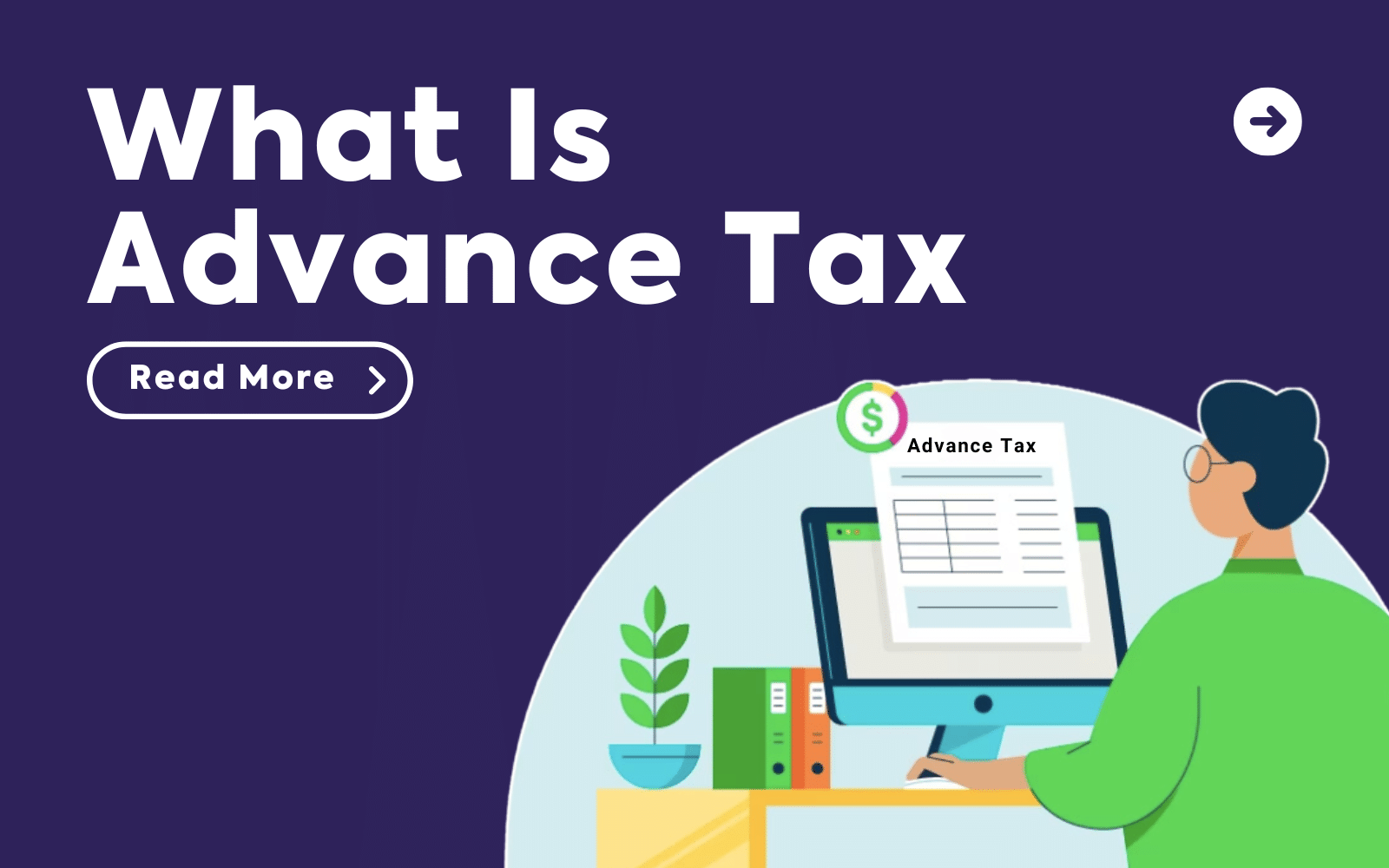
0 Comments