If you have outstanding demand in queue on your Income Tax portal, then do follow the below steps to know the details or to submit the response-
To check your outstanding demand
Step 1– Login to e-filing portal on www.incometax.gov.in
Step-2– Go to ‘Pending action’ menu, click ‘Response to Outstanding Demand’
Step-3– All outstanding demands will be displayed here.
And if you want to respond to an outstanding Demand
Step-4-Click the hyperlink ‘Submit’ located against outstanding demand
Step-5-Choose any one of the listed responses-
- Demand is Correct
- Demand is partially correct
- Disagree with demand
- Demand is not correct but agree for adjustment
On choosing ‘Demand is correct’, click on ‘Submit’ button to ‘Confirm’ and complete the response submission process.
Note:
- If you confirm ‘Demand is correct’ then you cannot disagree with the demand again.
- If any refund is due, the refund will be adjusted against the outstanding demand.
- The taxpayer can pay the demand by clicking the link under ‘Pay Tax’ option.
On choosing ‘Demand is partially correct’, Enter the ‘Amount which is correct’ and the ‘Amount which is incorrect’ will be auto filled. Select the appropriate reason(s) from the list and fill all the applicable fields, upload the necessary supporting documents and ‘Submit’ the response.
On choosing ‘Disagree with demand’, Select the appropriate reason(s) from the list and fill all the applicable fields, upload the necessary supporting documents and ‘Submit’ the response.
On choosing ‘Demand is not correct but agree for adjustment’, Select the appropriate reason(s) from the list and fill all the applicable fields, upload the necessary supporting documents and ‘Submit’ the response.
- List of Reasons and the additional details required on selecting each reasons.
| Reasons | Additional Details Required |
| Demand paid and Challan has CIN | BSR Code, Date of payment, Serial Number, Amount, Remarks |
| Demand paid and Challan has no CIN | Date of payment, Amount, Remarks Upload copy of challan |
| Demand already reduced by rectification / Revision/ Appellate Order | Date of Order, Demand after rectification/ revision/Appeal, Details of AO, Upload Rectification / revision/ Giving appeal effect order passed by AO |
| Demand already reduced by Appellate Order but appeal effect to be given | Date of Order, Order passed by, Reference Number of Order |
| Appeal has been filed – Stay petition filed | Date of filing of appeal, Appeal Pending with, Stay petition filed with |
| Appeal has been filed – Stay granted | Date of filing of appeal, Appeal Pending with, Stay granted by, Upload copy of Stay |
| Appeal has been filed – Instalment granted | Date of filing of appeal, Appeal Pending with, Instalment granted by, Upload copy of instalment order |
| Rectification / Revised Return filed at CPC | Filing Type, e-Filed Acknowledgement Number, Remarks, Upload Challan Copy, Upload TDS Certificate, Upload Letter requesting for rectification, |
| Rectification filed with AO | Date of application, Remarks |
| Others | Others |
Step-6– A success message along with Transaction ID is displayed on successful submission of the response.
Note:
- For the demand which is shown to be uploaded by AO, then the rectification right is with Assessing Officer and for the demand against which there is no ‘Submit’ response available is already confirmed by the Assessing Officer. Kindly contact your jurisdictional Assessing Officer for clarification.

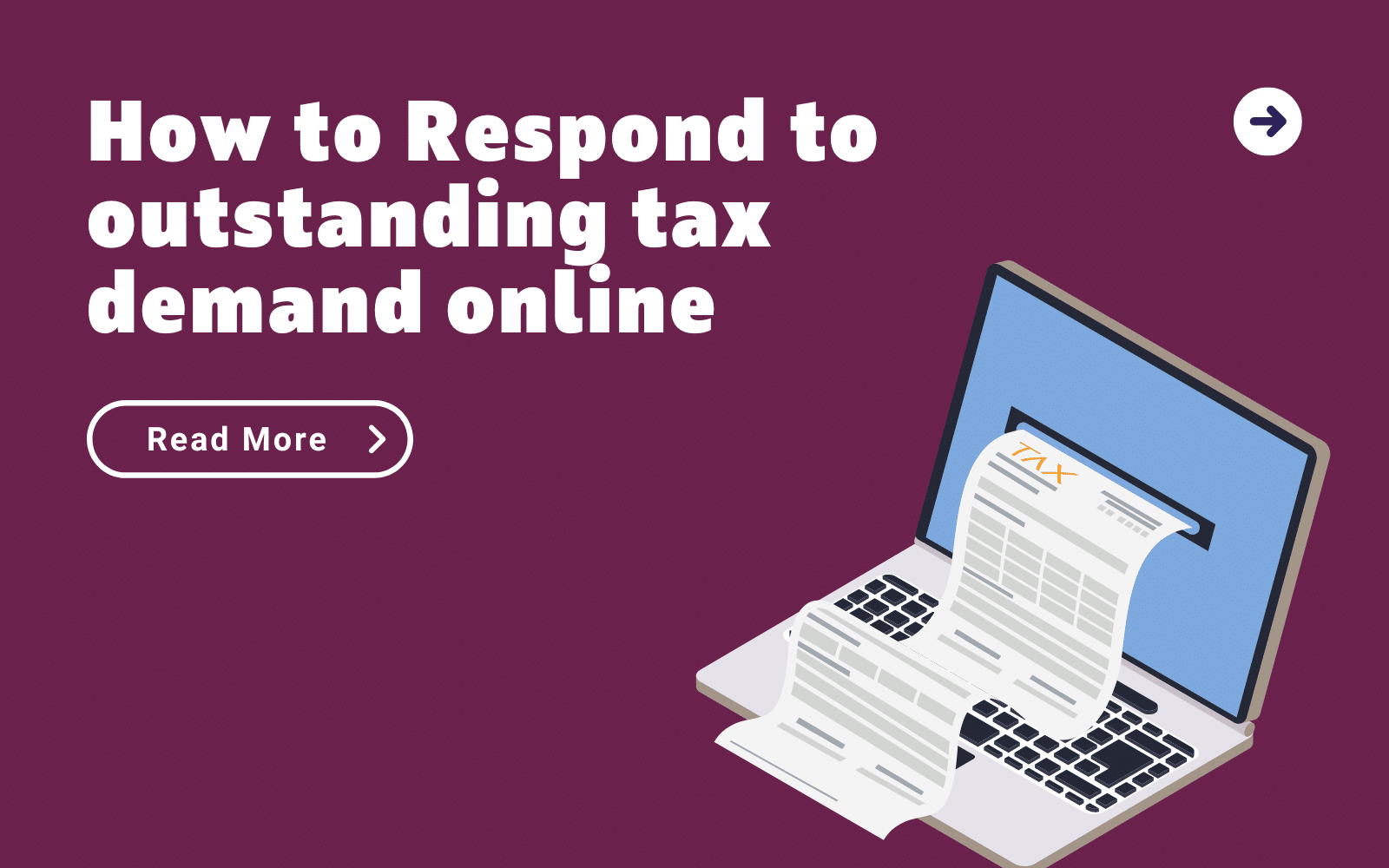
0 Comments